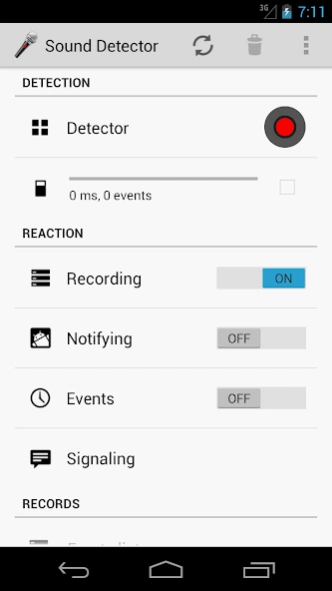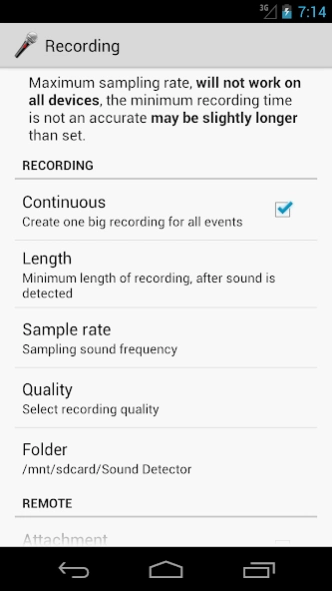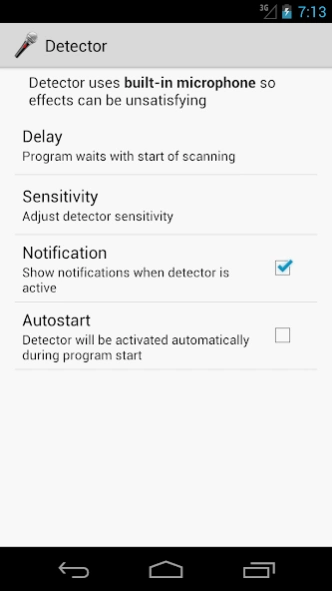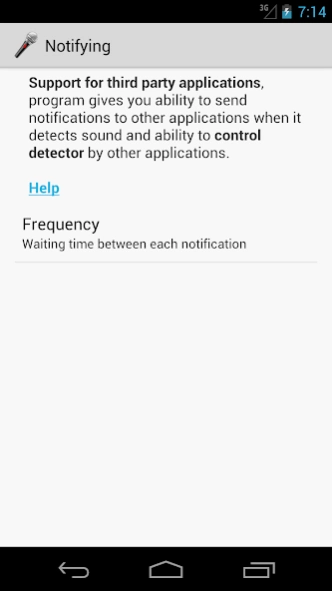Sound Detector 5.1
Paid Version
Publisher Description
Sound Detector - A sophisticated sound detector and recorder
Turn your phone into a baby alarm or just a sound recorder, you can also detect sound for other apps such as Tasker or Automagic
Program uses built-in microphone so effects can be unsatisfying, reaction time depends on device performance and sample rate frequency, maximum sampling rate, will not work on all devices
FEATURES
● recording only when sound is detected in mp3 format
● send SMS when sound is detected
● send EMAIL when sound is detected, attachment available only if continuous recording is disabled
● continuous recording, create one big recording for all events
● event recording, create new recording for each event, but close events still can be merged in one recording
● sensitivity adjustment with sensitivity calibration helper
● adjustable length of recording, after sound is detected
● can work when screen is switched off
● event log, counter
● records duration limit
● records output file size limit
● select folder for records
● ability to send notifications to other applications such as for example Tasker, when it detects sound
● ability to control detector by other applications such as for example Tasker or Automagic
● widget to quickly enable or disable detector
● adjustable delay from turning to record or between events
● temporary storage feature
ATTENTION
To use widget you need to move program to phone memory
About Sound Detector
Sound Detector is a paid app for Android published in the System Maintenance list of apps, part of System Utilities.
The company that develops Sound Detector is Emparador. The latest version released by its developer is 5.1.
To install Sound Detector on your Android device, just click the green Continue To App button above to start the installation process. The app is listed on our website since 2023-01-04 and was downloaded 7 times. We have already checked if the download link is safe, however for your own protection we recommend that you scan the downloaded app with your antivirus. Your antivirus may detect the Sound Detector as malware as malware if the download link to org.noise.detector is broken.
How to install Sound Detector on your Android device:
- Click on the Continue To App button on our website. This will redirect you to Google Play.
- Once the Sound Detector is shown in the Google Play listing of your Android device, you can start its download and installation. Tap on the Install button located below the search bar and to the right of the app icon.
- A pop-up window with the permissions required by Sound Detector will be shown. Click on Accept to continue the process.
- Sound Detector will be downloaded onto your device, displaying a progress. Once the download completes, the installation will start and you'll get a notification after the installation is finished.